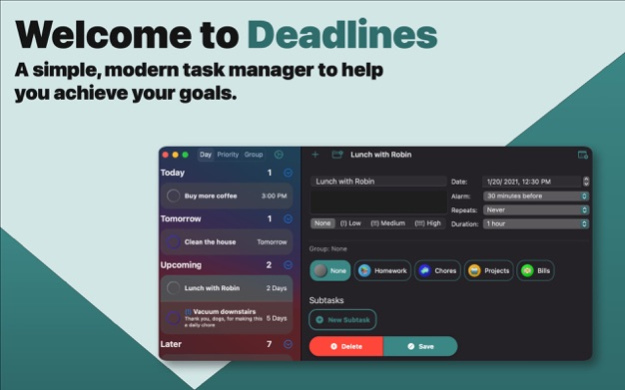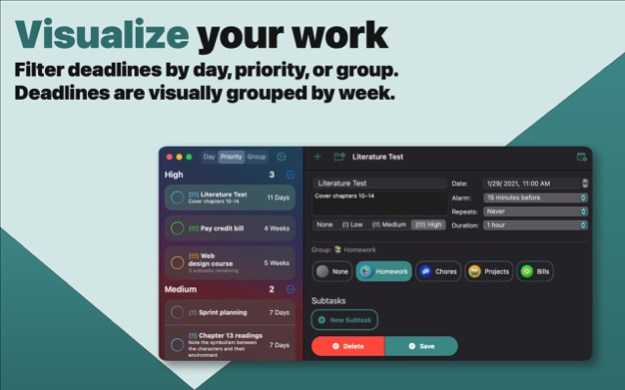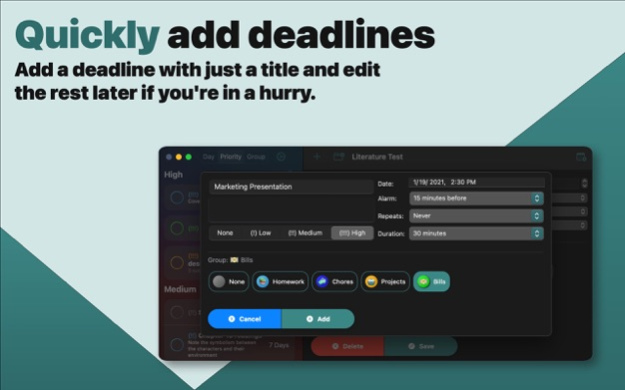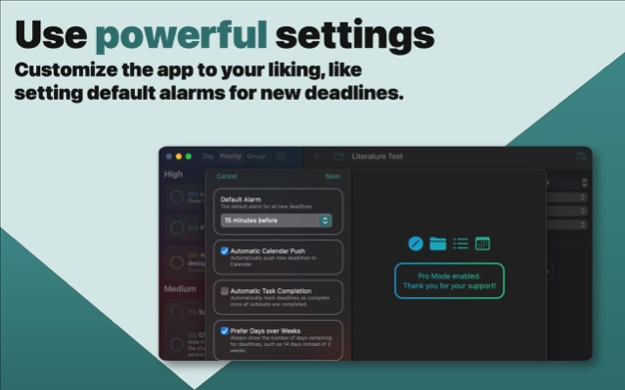Deadlines: Priority To-do List 1.3.1
Free Version
Publisher Description
Deadlines is a modern, productive task manager tool to help organize your daily list of jobs. You can create custom groups to separate your tasks however you like, such as by classes and projects. Boost your productivity with the following features:
• Create custom groups for different types of tasks
• Assign higher priorities to more important tasks
• Visualize deadlines by day, priority, or group
• See incomplete deadlines using widgets
• Keyboard shortcuts for faster additions
• Store deadlines in iCloud
• No external login required
Fully designed with Apple's newest tools, Deadline has a modern and minimalistic interface with emphasis put on smooth animations that makes it enjoyable to use:
• Enjoy light and dark mode support
• Minimize deadline groups you don't need to see
• Filter out completed tasks to see remaining tasks
• See tasks grouped by week
• Color code your groups for visual distinction
Everyone can initially create three custom groups and ten different deadlines. Upgrading to Pro Mode unlocks several benefits:
• Unlimited deadlines and groups
• Set alerts for each deadline
• Access to subtasks for each deadline
• Push deadlines to calendar
• Create repeatable deadlines
Deadlines that are pushed to the calendar are automatically updated when you change the deadline. New deadlines can be automatically pushed to Calendar from Settings, as well as setting default alerts for all deadlines.
Sep 11, 2022
Version 1.3.1
Bug fixes for the following:
• Repeating due dates no longer change if you change its repeat frequency.
• Repeating due dates don't show an incorrect date on the home screen.
Thank you for using Deadlines!
About Deadlines: Priority To-do List
Deadlines: Priority To-do List is a free app for iOS published in the Office Suites & Tools list of apps, part of Business.
The company that develops Deadlines: Priority To-do List is Brady Simon. The latest version released by its developer is 1.3.1.
To install Deadlines: Priority To-do List on your iOS device, just click the green Continue To App button above to start the installation process. The app is listed on our website since 2022-09-11 and was downloaded 1 times. We have already checked if the download link is safe, however for your own protection we recommend that you scan the downloaded app with your antivirus. Your antivirus may detect the Deadlines: Priority To-do List as malware if the download link is broken.
How to install Deadlines: Priority To-do List on your iOS device:
- Click on the Continue To App button on our website. This will redirect you to the App Store.
- Once the Deadlines: Priority To-do List is shown in the iTunes listing of your iOS device, you can start its download and installation. Tap on the GET button to the right of the app to start downloading it.
- If you are not logged-in the iOS appstore app, you'll be prompted for your your Apple ID and/or password.
- After Deadlines: Priority To-do List is downloaded, you'll see an INSTALL button to the right. Tap on it to start the actual installation of the iOS app.
- Once installation is finished you can tap on the OPEN button to start it. Its icon will also be added to your device home screen.